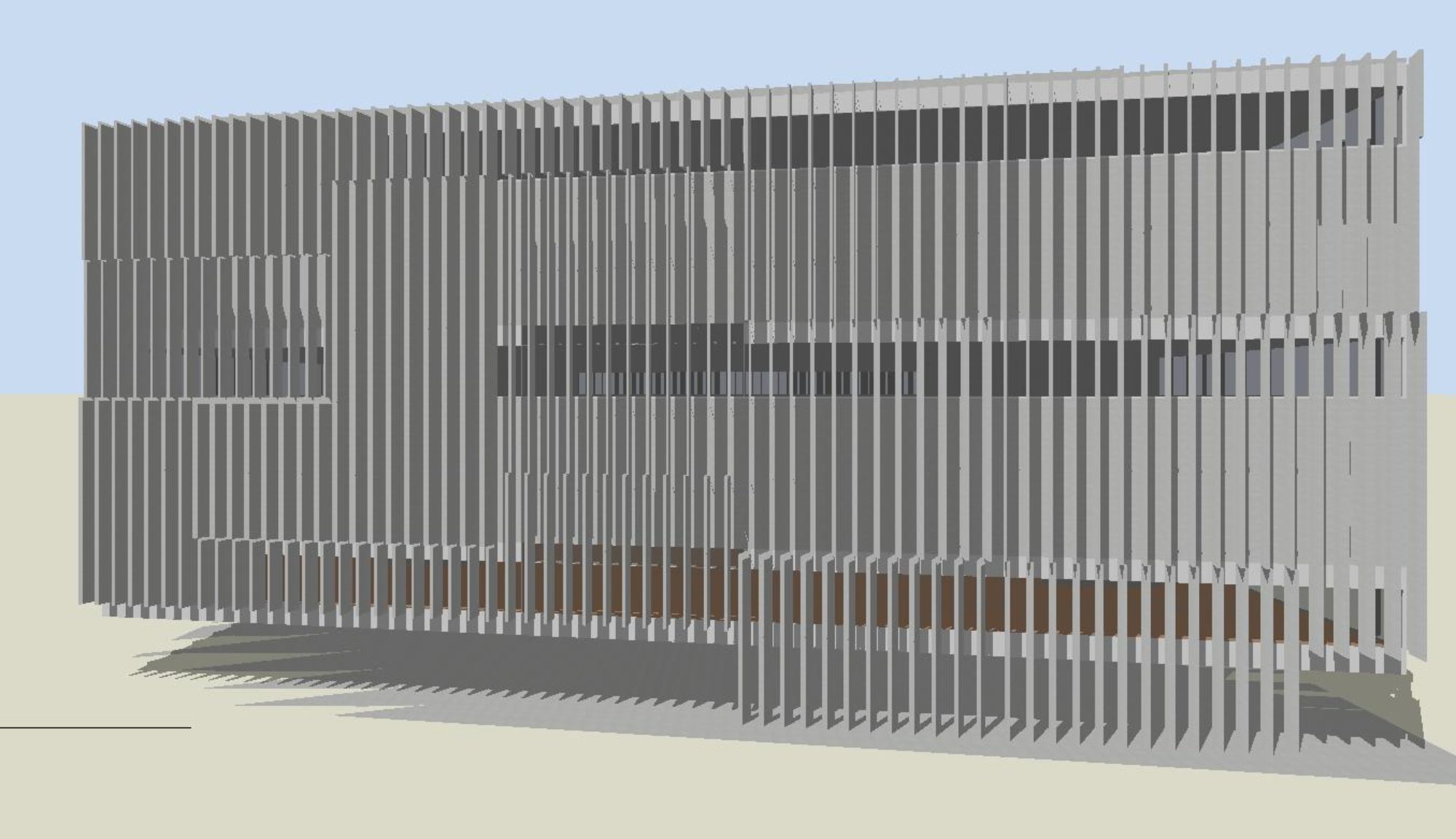Existing users of the NCC Thermal Comfort Plugin – click here
Plugins can extend the functionality of DesignBuilder. Plugins are custom code components that can access DesignBuilder building models and simulation outputs.
The DesignBuilder Software Australia plugin installer provides a ‘container’ application that adds a new menu ‘DBA Plugins’ to the DesignBuilder application and also allows for the installation of individual plugins (listed below). Each plugin has unique commands that are available through it’s menu(s).
Available Plugins:
NCC Thermal Comfort and Temperature Check Plugin
This plugin creates a report for the zone level temperature range (for Reference building) and thermal comfort (for Proposed building) checks required by the Verification Methods J1V1, J1V2 and J1V3 in NCC 2022 (and 2019) after an annual Simulation run.
More information
This plugin will help you to perform the thermal comfort and temperature range checks required in NCC 2019/2022 Section J. The plugin generates a report showing the number of operation hours each zone in a building is within the target temperature and thermal comfort score (PMV) range, and whether the building as a whole meets the NCC 2019/2022 criteria. The report is in html format and can be shared online or opened in Microsoft Excel, Word or other applications.
Click here to view a sample report and additional documentation for this plugin.
HVAC Peak Cooling Load (Sizing) Plugin
Design Day data is used to estimate Plant, System and Zone level cooling loads using the ASHRAE Heat Balance Method. This plugin is aimed at the HVAC engineer developing specifications, and mechanical contractors who need to respond quickly to tenders. The plugin generates a report with a fresh, user friendly format.
More information
The HVAC Sizing Report Plugin produces a report listing information most relevant to early design sizing of HVAC Plant, System and Zone level components (cooling systems only – heating will be added in a future version). The report is based on the results of a Cooling Design simulation run using the Simple HVAC option in DesignBuilder. It provides additional information for an HVAC design engineer to help size energy efficient HVAC components like DOAS Air Handling Units (AHUs) , VRF OCUs (Outside Condensing Units), Chilled Beam zone terminals, etc. The report is in HTML format and can be shared online or opened in Microsoft Excel, Word or other applications.
Click here to view a sample report and additional documentation for this plugin.
IMAC Plugin
Developed for our India users, this plugin creates a report comparing hourly zone operative temperatures with adaptive comfort neutral temperatures and acceptable temperature limits as per the India Model for Adaptive Comfort (IMAC) requirements.
More information
The IMAC plugin produces a CSV file with the hourly outdoor temperature, 30 day running mean temperature, neutral operative temperature and the 90% acceptable high and low limits of operative temperature for each of the following IMAC building modes: natural ventilation, mixed mode, AC, AC using the standard effective temperature and residential. The operative temperature of each zone in the model is also shown for each hour.
The operation hours of the building can be selected, and a separate file giving the number of operation hours that the operative temperature of each zone is within the 90% acceptable limits for each operation type is generated as a separate CSV file.
Coming Soon…
More plugins are under development! Contact us if you have a specific request.
Notifications will be shown in the plugin menu when an update or a new plugin becomes available.
Download and Install Plugins
The installer provides the container application and all available plugin tools. Please run the installer using an administrator-level account and note that you will need to save your work and close DesignBuilder when installing or upgrading the plugin. You choose which plugin tools you want to add to your DesignBuilder menu during the installation process. Once you have installed the container application, you can add and remove tools from the plugin menu by updating (running the installer again). The container application will automatically notify you when updates are available to the container application and individual installed plugins. The update process will automatically fetch the latest installer version, so you only need to download the installer file manually once.
Plugin Licences
Free Evaluation Period
Each plugin is licenced separately. You can evaluate any individual plugin for two weeks in an unrestricted demo mode free of charge, after which you will need to purchase a plugin licence from DesignBuilder Software Australia. When you install a plugin for the first time, it is in a ‘not yet activated’ state. The two week evaluation period does not start until you ‘activate’ the evaluation/demo period through the individual plugin menu. You start the demo period for each plugin separately. You can see the time remaining on any licence, including demo licences, by choosing the ‘DBA Plugins|Plugin Licences|Show Plugin Licences’ menu option.
Purchasing a Licence
12 month licences are available for each plugin. If you decide to purchase a licence to continue to use one or more plugins beyond the evaluation period, you will need to quote the plugin MachineID as shown in the plugin menu when you contact DesignBuilder Software Australia (please note this is not the same number as the DesignBuilder MachineID). You can use the ‘DBA Plugins|Plugin Licences|Copy Plugin MachineID’ menu option to copy your plugin MachineID into an email.
When you have purchased a licence, DesignBuilder Software Australia will send you a licence update file – this can contain licence details for multiple plugins and is locked to your MachineID.
Use the ‘DBA Plugins|Plugin Licences|Update Plugin Licences’ menu option to select the licence update file – this will set the licence expiration date for all licenced plugins. Installing and uninstalling plugins does not affect their licence state.
Upgrading from the stand-alone NCC Thermal Comfort and Temperature Check Plugin
The Thermal Comfort and Temperature Check plugin will no longer be available as a stand-alone installer, it is now available as an installable option within the DBA Plugins container application. You will need to upgrade to this version in order to renew your existing plugin licence or if you want to evaluate one of the new plugin tools. The NCC Thermal Comfort and Temperature Check plugin functions have not changed – the same menu options you are used to are now accessed through the plugin submenu ‘DBA Plugins|NCC Thermal Comfort Report’.
Upgrading is simple – you do not need to uninstall the stand-alone Thermal Comfort and Temperature Check plugin, and you do not need a new licence unless your current licence has expired. You simply download and install the new plugin container application. During installation, make sure to check the box to specify the installation of the Thermal Comfort and Temperature Check plugin. The old stand-alone plugin will be uninstalled and your existing licence for the thermal comfort plugin will be migrated to the new application.